Have you downloaded PSP Game file and don't know what to do with it ?
Follow the steps and you will play the game in no time.
How to put games on psp
1. First thing we got to do is to plug the PSP to the computer with USB cable.
2. Then in your PSP menu go to: Settings -> USB Connection (see image)

3. Now it depends on the PSP Game file type:
If the psp game file extension is .iso or .cso you need to copy the file unzipped to ISO folder, if you don't have one yet just create it.
(If your file type is .pbp skip to the next image)
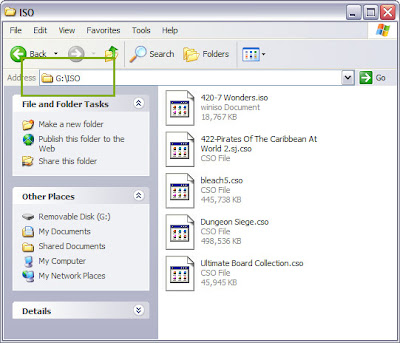
4. If the PSP Game file is .pbp, copy the folder to PSP\GAME folder.
Do NOT change the file name in the folder !!! .pbp file must be named: Eboot.pbp or else the game will not work
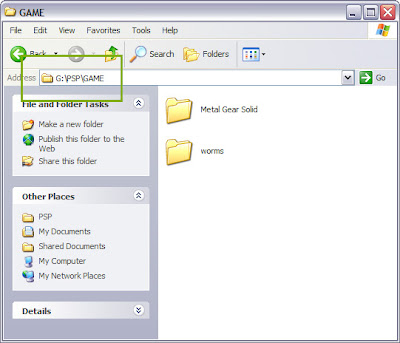
5. After unplugging the USB cable, in your PSP menu go to: Game -> Memory Stick
All the PSP Games you have installed will wait you there.

0 comments:
Post a Comment